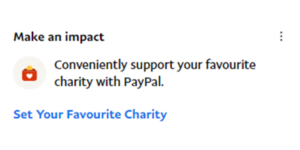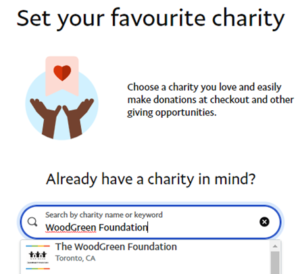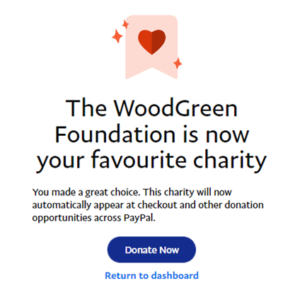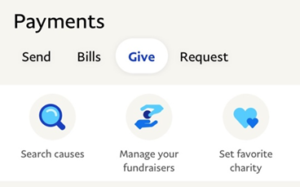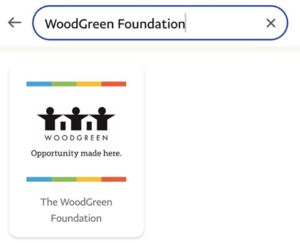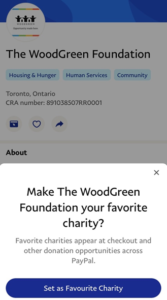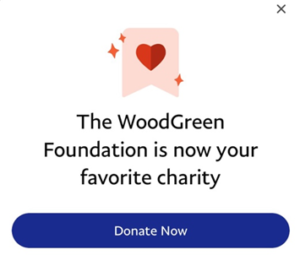Give at Checkout makes it easy for you to make a difference through your everyday transactions. PayPal users can choose to add a donation of $1 to their purchase when they check out. These microdonations quickly add up and can make a real impact.
When you select The WoodGreen Foundation as your favourite charity, you’ll have the option to make a donation each time you check out with PayPal.
Two ways to set WoodGreen as your favourite charity
Click here to go directly to WoodGreen’s profile page on PayPal Giving Fund.
Click the ![]() sign below our CRA number.
sign below our CRA number.
Sign up or log into your account with PayPal to complete the process.
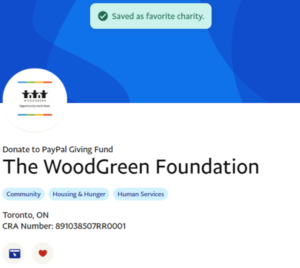
OR
Log into your account via the PayPal app or website and scroll to the bottom of the page.
Click “Set Your Favourite Charity.”